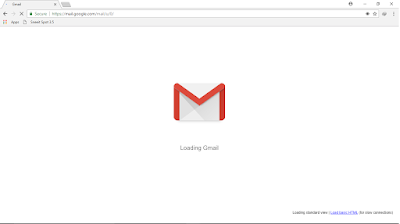Being security conscious once in a while isn’t too bad. Being mindful of what we do online, the information we give out and monitoring the passwords we use for our online accounts are also very really important.
We’ll show you steps to take when you want to change your Gmail password.
Change your Password from Desktop or Laptop
- Head over to the Google MyAccount page..
- Click the “sign in” button and input your login credentials as requested. You’ll also need to verify yourself if you use two factor authentication.
- Click “Sign-in & security.”
- Look for the password section under the “Password & sign-in method”
- Input your password again to verify yourself and then when prompted, type in your new password. Make sure it’s a strong one, with a mix of numbers, letters, capital letters and small letters, and special characters.
You’re all good to go once the new password has been verified. You can also setup two-step verification and recovery methods.
Change your Password with Gmail Android App
- Launch the Gmail application and click the three-line menu icon in the top left-hand corner.
- Scroll down and look out for the “settings” menu
- Select the account you want to change if you have multiple accounts signed in, then click on “my account”.
- Click the “menu” button in the bottom right-hand corner and select “security”.
- Click the “sign-in and security”, option followed by “change your password”. Check for the “password” section under the signing into Google.
- You’ll then be asked to prove your identity by inputting your current password and a confirmation code from your mobile device if you have two-step notifications enabled.
- After you verify that you’re the owner of the account, enter your new password and confirm it. You’ve just changed your password.