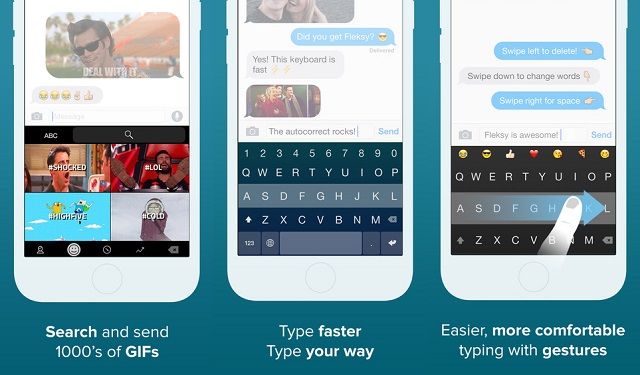Up first is Fleksy. It is a bit quirkier than other keyboards, thanks to its fun yet useful features that differentiates it from other options on this list. First and foremost, it’s a standard virtual keyboard with full functionality, including auto correct support.
However, with commonly used actions, you employ gestures and unique movements to interact with it. For example, after typing a word, you can drag your finger to the right side of the keyboard to include a space. You can also hold on the left side of the keyboard to delete the last word or letter you typed.
You can use extensions to improve your Fleksy use further. For example, a numbers and symbols extension allows you to add this content right about the regular keyboard — by default, it’s hidden in a sub-menu.
Other features include extensive language and customization support, complete with free themes, as well as a variety of additional extensions, further augmenting your experience.
Fleksy is free to download and install on both Android and iOS platforms.
2. Gboard – Google Keyboard

3. SwiftKey Keyboard


5. ai.type Keyboard