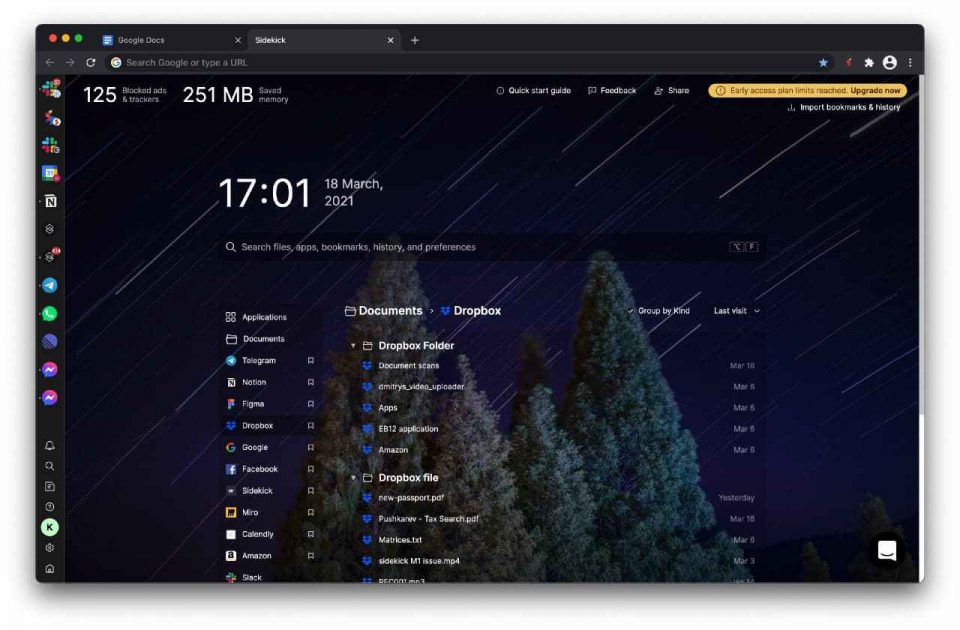When it comes to discussing web browsers, it’s hard to deny that we haven’t seen it all in that area of tech. From the era of Netscape Navigator and Internet Explorer all the way down to Mozilla Firefox and Google Chrome, it is easier to nearly fall for the notion of saying we have seen it all. After all, we have been gracious to witness some of the very best engines that have powered these web-based browsers.
Gear up a web browser and you really can’t deny it’s the best of times for knowledge work. Yet having to work across multiple browser tabs and windows can feel like a frustrating task which we are never prepared for.
This multiple tabs issue which affects almost everyone is what Sidekick Browser aims to solve. And while it is indirectly another Chromium-based browser, it does way more than just being a Chromium-based browser.
How Sidekick plans to make this work is by letting users work from apps embedded inside the browser rather than scattered all over through countless tabs and several windows.
Slack, Teams and Telegram are among the apps that can be pinned to the sidebar where you can easily switch between them all in a vertical stack. The browser also has built-in support for multiple logins and the ability to search across all these third-party apps in a seamless fashion all within the browser.
Another interesting feature the browser offers is that, for all those tabs you open up every time you explore the open web through the internet, Sidekick offers a Sessions feature that lets you save them as a single collective bundle for easy filing away and with the ability to reopen and revisit again at a later click at any time.
Sidekick is also tackling productivity on the technical side by taking serious aim at browser-based lag with an “AI-based tab suspension” feature that’s designed to predict which tabs the user is not going to use and dumping them from memory.
Team collaboration is another core focus with key features intended to help teams be more productive as a unit; offering stuff like team role provisioning and custom workspaces to support different Sessions, app Sidebar, and tabs set-ups, either for a project or client.
There are also other cool features like remote configuration tools for device security, ad blocker and anti-fingerprinting tech, and support for Chrome extensions.
Culled from Techcrunch