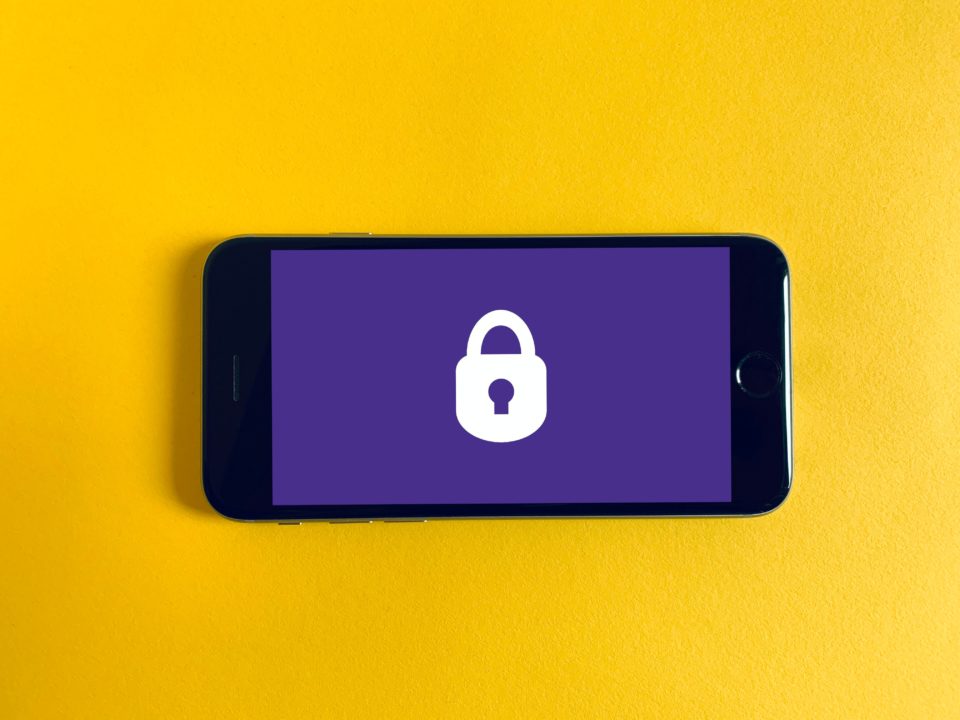Your phone is a vital tool if you plan to participate in a protest. You rely on it to get information, collaborate with others, document events, and assist others.
Understanding digital security and best practices can help you prepare for a protest and ensure the digital safety of your community and friends. Let’s take a look at some potential dangers of using a smartphone at a protest:
- Misplacing your phone.
- Your phone could be seized by the cops.
- Mobile network problems and overload caused service disruptions. This could result from deliberate interference or a vast number of users overloading the network infrastructure of mobile companies.
- Criminal justice surveillance: Some mobile services are being disrupted, with blocked calls and SMS delivery. Radio transmissions, such as walkie-talkies and other radio communications, are monitored.
- Widespread surveillance.
- Interfering with web services, such as restricting access to prominent social media platforms such as Twitter
- Signal and WhatsApp, for example, are disrupting messaging and telephony services.
- Using public Wi-Fi to monitor traffic and identify connected devices near the protest.
- Using data from cell towers near a demonstration to track and identify participants.
We thought it would be good to share how to protect your phone’s data while at a protest/demonstration. Let’s get started.
Leaving your phone at home is the safest option
Everything about you is known to your phone. Your phone stores information on your whereabouts, what pages you visit, what you search for, what you talk about, and various other activities.
When attending a demonstration, we recommend leaving your phone at home. We know you will whine about not being able to make a phone call. You can buy a burner phone for all of these situations. However, you can only use it when you are at the demonstration site.
Secure your Data with a Password, not Biometrics
It’s a good idea to adjust your phone’s settings so that you can’t use fingerprint or facial recognition to unlock it. These technologies make it easier for someone else to access your device. In addition, government enforcement can lawfully require people to unlock their phones using fingerprints or facial recognition. So instead, use a passcode, PIN, or password which is protected.
Encrypt your Phone
Encrypting your personal information is always a good idea. Still, if your phone is confiscated, stolen, or lost, you don’t want any info linking you or others to the protests to falling into the wrong hands (or anyone else). So, if you haven’t already, secure your device and any information.
Turn on Airplane Mode
Your phone transmits a lot of data about you, including where you’ve been. You can intercept these signals, but Telcos can also use them to find you and connect you to others. You’ll want your phone to communicate as little information about you as possible when you’re at a demonstration. Keep your phone turned off or in airplane mode, which disables cellular data and Wi-Fi. This prevents mobile carriers from determining your location based on cell towers your device recently connected to.
Use Secure Applications
It’s a good idea to utilize particularly secure apps if you’re using your phone or even a burner phone. In addition, you can check out the Electronic Frontier Foundation’s suggested tools for keeping your phone safe.
Signal, a safe, open-source, end-to-end encrypted messaging program that doesn’t save message metadata, is one of the most frequently recommended apps for texting. This is one of the most secure ways to communicate about protests and demonstrations.
You should also alter your privacy settings to set up a PIN or use call relays for additional security. A useful disappearing message feature also makes all messages exchanged in a chat vanish after a set period.