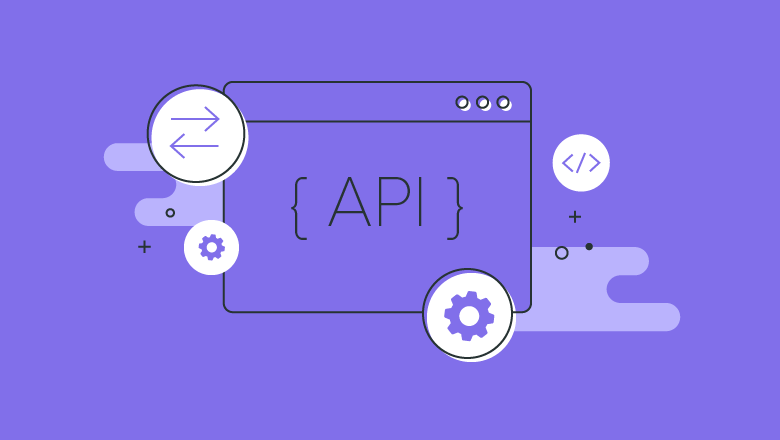APIs (Application Programming Interfaces) enable software programs to communicate with one another, share data, and combine their functions. APIs are the technology underpinning many sophisticated integrations every day, allowing conversations between otherwise isolated software.
It’s more challenging for an API to verify whether the application it’s talking to is who it purports to be than for a face-to-face encounter. APIs require methods of identifying their customers before allowing them to pass because they frequently reveal private and sensitive information.
Otherwise, it’s a significant security risk. API keys are one such security mechanism; they function as an ID card for the client making an API request, allowing APIs to give the appropriate access permissions and track how they use their data.
API Keys and their Function
An API key is a unique identification issued to an API client used to verify the identity of an application calling the API. It’s usually a one-of-a-kind alphanumeric string that the API gets and checks. Several APIs use keys to track usage and pinpoint invalid or malicious requests.
Two main uses of API Keys in API requests:
- Project Authentication: The API key identifies the application requesting the API that is receiving it. Each project has a key that distinguishes it from the others.
- Project Authorization: The API key notifies the API if the requesting application has permission to use the API and which services it can utilize. Even if an application utilizes an API, it permits it to use a subset of the API’s services.
API Keys’ Security
API security is becoming increasingly critical, especially as the use of IoT grows. APIs exchange sensitive user information between the apps and systems they interact with. As a result, an unsecured API could be a high-value and easy target for attackers looking to steal sensitive information or gain unauthorized access to systems and networks.
Rogue access controls, distributed denial-of-service (DDoS), injection, and man-in-the-middle (MITM) assaults, targets them frequently, necessitating strong security.
Representational state transfer, or REST API, is a common method for securing your API. REST API controls the data that an API can access while operating through a Hypertext Transfer Protocol (HTTP) Uniform Resource Identifier (URI). This helps to keep harmful code out of the system.
The Secured API Key: Using a Temporary API Key to Provide Server-Based Security
Over and beyond the ordinary API key, a secure API Key contains the following security features:
- It’s momentary (only for a short time); as a result, we cant see it on the dashboard to adjust or maintain.
- More significantly, it contains the user’s id, which means only one person can use this key.
API keys are typically generated only once for each user and do not change. Permanent keys, on the other hand, have two disadvantages:
Once the key is stolen, it can be used until the theft is found and the key is taken away. You will have to develop and manage 10,000s unique keys if you need them all. Even if you can automate the creation of new API keys, you will virtually always have to alter the code manually.
The majority of production-level applications require something more secure and manageable — without requiring additional effort.
How It Works
A Secured API Key incorporates the session and user id into the key generation process. The key is created on-the-fly by merging the user identifier with the key’s scope (e.g., timeout limits, security filters).
The requestor must always send the created API key and the user id and scope. The API server will then produce a new key based on the user id and scope and compare it to the key the user sent. If they disagree, it’s a ruse. This double-check reasoning is just one step in the right direction. The API user then logs in.